工商银行网上银行U盾使用方法详解
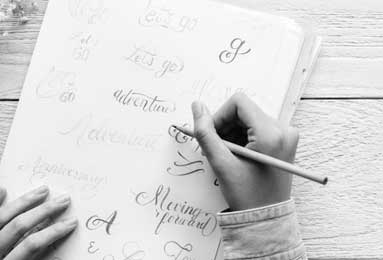
Detailed Guide on How to Use ICBC Online Banking U-shield
随着互联网的普及和金融科技的发展,网上银行已成为人们日常生活中不可或缺的一部分。作为中国最大的商业银行之一,工商银行提供了便捷、安全的网上银行服务,其中U盾作为重要的安全工具,在保障客户资金安全方面发挥着关键作用。下面,我们将详细介绍工商银行网上银行U盾的使用方法。
With the popularization of the internet and the development of financial technology, online banking has become an indispensable part of people's daily lives. As one of the largest commercial banks in China, ICBC provides convenient and secure online banking services. Among them, the U-shield serves as an essential security tool, playing a crucial role in safeguarding customers' funds. Below, we will provide a detailed guide on how to use ICBC's online banking U-shield.
首先,客户需要在工商银行柜台或网上银行申请并办理U盾。办理过程中,银行会为客户生成一个唯一的U盾密码,客户需要妥善保管。获得U盾后,客户需按照说明书上的步骤进行安装和驱动程序的下载。
Firstly, customers need to apply for and obtain a U-shield at an ICBC counter or through online banking. During the application process, the bank will generate a unique U-shield password for the customer, which must be kept securely. After obtaining the U-shield, customers should follow the instructions in the manual to install it and download the necessary drivers.
在登录工商银行网上银行时,客户需要插入U盾,并输入网上银行登录密码和U盾密码。系统会验证U盾的合法性和密码的正确性,确保登录操作的安全性。完成登录后,客户可以进行转账、支付、查询余额等各种网上银行操作。
When logging into ICBC's online banking, customers need to insert the U-shield and enter their online banking login password and U-shield password. The system will verify the legitimacy of the U-shield and the correctness of the password to ensure the security of the login operation. After successful login, customers can perform various online banking operations such as transfers, payments, and balance inquiries.
在进行重要交易时,如大额转账或修改账户信息,系统通常会要求客户使用U盾进行二次验证。此时,客户需要按照系统提示,在U盾上输入交易密码或进行其他相关操作,以完成交易的安全验证。
When performing important transactions, such as large transfers or modifying account information, the system often requires customers to use the U-shield for secondary verification. In such cases, customers need to follow the system prompts and enter the transaction password or perform other relevant operations on the U-shield to complete the secure verification of the transaction.
需要注意的是,U盾是保障客户资金安全的重要工具,因此在使用过程中务必妥善保管。不要将U盾借给他人使用,也不要在公共场所或不安全的网络环境下使用U盾。同时,定期更换U盾密码,增加密码的复杂度,也是提高账户安全性的有效措施。
It is important to note that the U-shield is a crucial tool for safeguarding customers' funds, so it must be kept securely during use. Do not lend your U-shield to others or use it in public places or unsecured network environments. Additionally, regularly changing the U-shield password and increasing its complexity are effective measures to enhance account security.
总之,工商银行网上银行U盾作为保障客户资金安全的重要工具,其使用方法简单便捷。客户只需按照上述步骤进行操作,即可享受安全、高效的网上银行服务。同时,保持警惕,提高安全意识,也是确保账户安全的关键所在。
In summary, ICBC's online banking U-shield serves as an essential tool for safeguarding customers' funds, and its usage is simple and convenient. Customers can enjoy secure and efficient online banking services by following the above steps. At the same time, maintaining vigilance and enhancing security awareness are also crucial for ensuring account safety.


