建行手机银行怎么开通:简单步骤,轻松操作
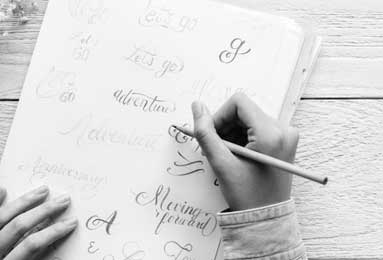
中文:
随着移动互联网的普及,手机银行已成为我们日常生活中不可或缺的一部分。建设银行作为国内领先的金融机构,其手机银行服务备受用户信赖。那么,如何开通建行手机银行呢?下面为您详细介绍。
首先,您需要是建设银行的客户,并持有一张建设银行的银行卡。然后,下载并安装建行手机银行APP。您可以在各大应用商店搜索“建行手机银行”并下载安装。
安装完成后,打开APP并点击“注册”按钮。按照提示,输入您的银行卡号、身份证号、手机号等个人信息进行注册。请确保所填写的信息准确无误。
注册成功后,您需要进行登录密码设置。为了保障账户安全,建议您设置一个强度较高的密码,并妥善保管。
接下来,进行手机银行功能开通。您可以选择开通转账汇款、账单查询、投资理财等各项功能,根据个人需求进行选择。
开通完成后,您就可以开始享受建行手机银行带来的便捷服务了。您可以随时随地进行账户查询、转账操作,还能购买理财产品、缴纳水电煤气费等。
总之,开通建行手机银行非常简单,只需按照上述步骤进行操作即可。在使用过程中,请确保保护好个人信息和账户安全,避免泄露密码或进行非法操作。
英文:
How to ActivateCCB Mobile Banking: Easy Steps for Seamless Operations
English:
With the proliferation of mobile internet, mobile banking has become an integral part of our daily lives. As a leading financial institution in China, China Construction Bank (CCB) enjoys immense trust from its users for its mobile banking services. So, how do you activate CCB mobile banking? Here's a detailed guide.
Firstly, you need to be a customer of CCB and possess a CCB bank card. Then, download and install the CCB mobile banking app. You can search for "CCB Mobile Banking" in various app stores and install it.
Once installed, open the app and click on the "Register" button. Follow the prompts to enter your bank card number, ID number, phone number, and other personal information for registration. Ensure all the information provided is accurate.
After successful registration, you need to set a login password. For account security, it's recommended to choose a strong password and keep it securely.
Next, activate the mobile banking features. You can choose to activate transfer and remittance, bill inquiry, investment and financing, and other features based on your personal needs.
Once activation is complete, you can start enjoying the convenient services offered by CCB mobile banking. You can check your account, make transfers anytime, anywhere, purchase financial products, pay utility bills, and more.
Overall, activating CCB mobile banking is straightforward and can be done by following the steps mentioned above. Always ensure the protection of personal information and account security, avoiding password disclosure or illegal operations.



