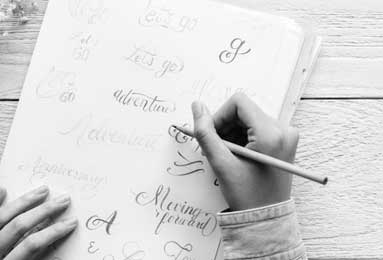工商银行U盾插入电脑使用指南

Guide to Using ICBC U-shield on Your Computer
在现代数字化生活中,网上银行的安全性成为了大众关注的焦点。工商银行U盾,作为一种安全认证工具,为广大用户提供了更加可靠、安全的网银操作体验。那么,如何正确地将工商银行U盾插入电脑并使用呢?
In modern digital life, the security of online banking has become the focus of public attention. As a security authentication tool, ICBC U-shield provides a more reliable and secure online banking experience for users. So, how do you correctly insert and use the ICBC U-shield on your computer?
首先,确保您已经拥有一张工商银行借记卡或信用卡,并已成功申请U盾。U盾作为网上银行交易的安全保障,能够确保您的资金安全,防止非法访问和操作。
First, make sure you already have an ICBC debit card or credit card and have successfully applied for a U-shield. As a security safeguard for online banking transactions, the U-shield can ensure the safety of your funds and prevent unauthorized access and operations.
接下来,将U盾插入电脑的USB接口。请确保您的电脑是安全的,并且没有感染病毒或恶意软件。插入U盾后,系统会自动识别并安装必要的驱动程序。如果系统没有自动运行,您可以进入“我的电脑”找到ICBC eBanking盘符,双击运行程序。
Next, insert the U-shield into the USB port of your computer. Please ensure that your computer is secure and free from viruses or malicious software. After inserting the U-shield, the system will automatically recognize and install the necessary drivers. If the system does not run automatically, you can go to "My Computer" and find the ICBC eBanking drive, and double-click to run the program.
然后,打开工商银行官网,点击“个人网上银行登录”按钮。在登录页面,选择使用U盾登录,并输入您的账号、密码及验证码。完成登录后,进入安全中心页面,选择U盾管理。在此页面,您可以下载并安装U盾证书,设置U盾密码。
After that, open the official website of ICBC and click the "Personal Online Banking Login" button. On the login page, select to log in with your U-shield and enter your account number, password, and verification code. After successfully logging in, go to the Security Center page and select U-shield Management. On this page, you can download and install the U-shield certificate and set a U-shield password.
最后,当您需要进行网银操作时,如转账、支付等,只需插入U盾,按照页面提示输入密码或进行其他安全验证即可。在操作过程中,请确保您的U盾始终在您的视线范围内,防止被他人窃取或复制信息。
Finally, when you need to perform online banking operations such as transfers or payments, simply insert the U-shield and enter the password or perform other security verifications as prompted on the page. During the operation, please ensure that your U-shield is always within your sight to prevent it from being stolen or its information from being copied by others.
通过正确插入和使用工商银行U盾,您可以更加安全、便捷地享受网上银行服务。同时,也请务必注意保护个人信息和账户安全,避免泄露重要信息,确保您的资金安全无忧。
By correctly inserting and using the ICBC U-shield, you can enjoy online banking services more securely and conveniently. At the same time, please always be mindful of protecting your personal information and account security, avoiding disclosing important information, and ensuring the safety of your funds.