中文段落
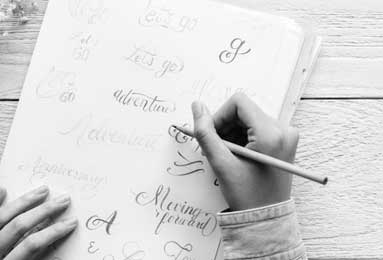
U盾怎么使用?一文详解U盾的操作步骤与注意事项
在现代金融交易中,为了保障资金安全,许多银行推出了U盾作为身份验证工具。那么,U盾怎么使用呢?本文将为您详细介绍U盾的操作步骤及注意事项。
首先,我们需要了解U盾的基本构造。U盾通常包含一个USB接口和一个小型显示屏,用于显示交易信息和确认交易。使用前,请确保您的电脑已安装相应的驱动程序,并已开通网上银行服务。
接下来,我们来详细讲解U盾的使用步骤。在进行网上银行交易时,系统会提示您插入U盾。此时,将U盾插入电脑的USB接口,并按照屏幕提示输入预设的密码或PIN码。密码输入正确后,U盾的显示屏将显示交易信息,如转账金额、收款方账户等。请仔细核对这些信息,确保无误。
在确认交易信息无误后,您需要在U盾上按下确认键。此时,U盾会向银行服务器发送一个加密的确认信号,完成交易验证。如果交易成功,U盾显示屏会显示交易成功的提示信息。
使用U盾时,需要注意以下几点:首先,务必妥善保管好U盾,避免遗失或被盗用;其次,不要将U盾密码泄露给他人,并定期更换密码以增加安全性;最后,在交易过程中,如遇到异常情况或疑似诈骗信息,请立即停止交易并联系银行客服。
总之,U盾作为一种安全可靠的身份验证工具,在保障金融交易安全方面发挥着重要作用。掌握正确的使用方法和注意事项,能够让您在享受便捷网上银行服务的同时,确保资金安全。
英文段落
How to Use a U-Shield? A Detailed Guide on Operating Steps and Precautions
In modern financial transactions, to ensure the security of funds, many banks have introduced U-shields as identity verification tools. So, how do you use a U-shield? This article will provide you with a detailed introduction to the operating steps and precautions of the U-shield.
First, it's essential to understand the basic structure of the U-shield. Typically, a U-shield includes a USB interface and a small display screen for displaying transaction information and confirming transactions. Before use, please ensure that your computer has installed the corresponding drivers and that you have activated online banking services.
Next, let's delve into the detailed steps of using the U-shield. When conducting online banking transactions, the system will prompt you to insert the U-shield. At this point, insert the U-shield into the USB port of your computer and enter the preset password or PIN code as prompted on the screen. Once the password is entered correctly, the display screen of the U-shield will show transaction information such as the transfer amount and the recipient's account. Please carefully check these details to ensure they are accurate.
After confirming that the transaction information is correct, you need to press the confirmation button on the U-shield. At this point, the U-shield will send an encrypted confirmation signal to the bank server to complete the transaction verification. If the transaction is successful, the display screen of the U-shield will show a message indicating the successful transaction.
When using the U-shield, there are a few things to keep in mind: Firstly, it is crucial to safely keep the U-shield and avoid losing it or having it stolen. Secondly, never disclose your U-shield password to others and regularly change your password to enhance security. Finally, if you encounter any unusual situations or suspected fraudulent information during the transaction, please immediately stop the transaction and contact your bank's customer service.
In summary, as a safe and reliable identity verification tool, the U-shield plays a vital role in ensuring the security of financial transactions. By mastering the correct usage methods and precautions, you can enjoy the convenience of online banking services while ensuring the safety of your funds.