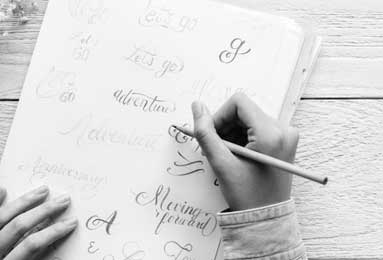建行U盾丢失后的补办流程与注意事项

Replacement Process and Precautions for LostCCB U-key
建设银行U盾作为网上银行交易的重要安全工具,一旦丢失,不仅可能给个人财产安全带来风险,还可能影响日常金融交易的便利性。因此,及时补办U盾显得尤为重要。本文将详细介绍建行U盾丢失后的补办流程及注意事项,帮助您尽快恢复正常的网银服务。
The CCB U-key, as an important security tool for online banking transactions, can pose risks to personal property safety and affect the convenience of daily financial transactions if lost. Therefore, it is particularly important to replace the U-key in time. This article will introduce in detail the replacement process and precautions for lost CCB U-keys to help you restore normal online banking services as soon as possible.
首先,一旦发现建行U盾丢失,应立即拨打建设银行的客服热线,报告U盾遗失情况,并申请挂失。客服人员会核实您的身份信息,并指导您完成挂失操作。挂失后,您的U盾将被锁定,他人无法使用,确保资金安全。
Firstly, once you discover that your CCB U-key is lost, you should immediately call the customer service hotline of China Construction Bank to report the loss of the U-key and apply for a loss reporting. The customer service staff will verify your identity information and guide you through the loss reporting process. After the loss reporting, your U-key will be locked, and others cannot use it, ensuring the safety of your funds.
接下来,您需要携带有效身份证件前往就近的建设银行网点办理U盾补办手续。在网点,您需要填写相关申请表格,并提交身份证明文件。银行工作人员会审核您的资料,并为您办理新的U盾。补办过程中,请确保提供的身份信息准确无误,以免影响补办进度。
Next, you need to bring a valid ID to the nearest CCB branch to handle the replacement procedures for the U-key. At the branch, you need to fill out relevant application forms and submit identification documents. Bank staff will review your information and issue a new U-key for you. During the replacement process, please ensure that the provided identity information is accurate to avoid affecting the progress of the replacement.
补办完成后,银行工作人员会为您激活新的U盾,并帮助您重新设置网银登录密码和交易密码。请务必牢记新密码,并注意保护个人隐私信息,避免泄露给不法分子。
After the replacement is completed, bank staff will activate the new U-key for you and help you reset the online banking login password and transaction password. Please be sure to remember the new password and take care to protect your personal privacy information to avoid disclosing it to lawbreakers.
此外,为了提高网银交易的安全性,建议您在补办U盾后及时更新电脑系统和杀毒软件,确保网络环境的安全稳定。同时,定期更换密码、避免使用简单密码,也是保护个人财产安全的有效措施。
In addition, to improve the security of online banking transactions, it is recommended that you update your computer system and antivirus software after replacing the U-key to ensure a safe and stable network environment. At the same time, regularly changing passwords and avoiding the use of simple passwords are also effective measures to protect personal property safety.
总之,建行U盾丢失后不必过于担忧,只要按照上述流程及时补办,并采取相应的安全措施,就能确保个人资金的安全和网银服务的正常使用。
In conclusion, there is no need to worry too much if your CCB U-key is lost. As long as you promptly replace it according to the above process and take corresponding safety measures, you can ensure the safety of your personal funds and the normal use of online banking services.