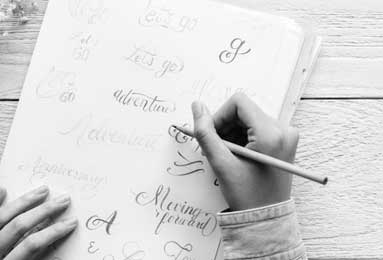工商银行U盾激活指南

Guide to Activating ICBC U-Shield
工商银行U盾作为网上银行交易的重要安全工具,为用户的资金安全提供了坚实保障。然而,许多用户对于如何激活U盾却感到困惑。今天,我们就来详细介绍一下工商银行U盾的激活步骤,帮助大家轻松完成激活过程。
As an important security tool for online banking transactions, ICBC U-Shield provides solid protection for users' funds. However, many users are confused about how to activate the U-Shield. Today, we will introduce the detailed steps for activating the ICBC U-Shield to help everyone easily complete the activation process.
首先,确保您已经成功申请了工商银行U盾,并且收到了与之配套的密码信封。这个密码信封中包含了激活U盾所需的初始密码。请务必妥善保管好这个密码信封,不要随意泄露给他人。
First, make sure you have successfully applied for the ICBC U-Shield and received the accompanying password envelope. This password envelope contains the initial password required to activate the U-Shield. Please keep this password envelope safely and do not disclose it to others casually.
接下来,将U盾插入电脑的USB接口。此时,系统会自动识别U盾并弹出相关的安装提示。按照系统提示,下载并安装U盾驱动程序。在安装过程中,请确保您的电脑处于安全状态,并已关闭所有可能干扰安装过程的软件或程序。
Next, insert the U-Shield into the USB port of your computer. At this point, the system will automatically recognize the U-Shield and prompt you to install the relevant software. Follow the system prompts to download and install the U-Shield driver. During the installation process, please ensure that your computer is in a secure state and all software or programs that may interfere with the installation process are closed.
安装完成后,打开工商银行网上银行登录页面。在登录页面,选择“个人网上银行登录”选项,并输入您的账号和密码进行登录。登录成功后,进入“安全中心”页面,选择“U盾管理”选项。
After the installation is complete, open the ICBC online banking login page. On the login page, select the "Personal Online Banking Login" option and enter your account number and password to log in. After successfully logging in, go to the "Security Center" page and select the "U-Shield Management" option.
在U盾管理页面中,您将看到与U盾相关的各项设置选项。找到并点击“U盾激活”选项。系统会要求您输入U盾密码信封中的初始密码。请仔细核对密码,确保输入正确。
On the U-Shield Management page, you will see various settings options related to the U-Shield. Find and click the "U-Shield Activation" option. The system will ask you to enter the initial password from the U-Shield password envelope. Please carefully check the password and ensure it is entered correctly.
输入初始密码后,系统会进行验证并激活您的U盾。激活成功后,您将收到相应的提示信息。此时,您的工商银行U盾就已经成功激活,可以开始使用它进行网上银行交易了。
After entering the initial password, the system will verify and activate your U-Shield. Once the activation is successful, you will receive a corresponding prompt message. At this point, your ICBC U-Shield has been successfully activated and you can start using it for online banking transactions.
通过以上步骤,您可以轻松完成工商银行U盾的激活过程。在使用过程中,请务必妥善保管好您的U盾和密码,避免泄露给他人,确保您的网上银行交易安全无忧。
By following the above steps, you can easily complete the activation process of the ICBC U-Shield. During use, please be sure to keep your U-Shield and password safely and avoid disclosing them to others to ensure the security of your online banking transactions.